Go to http://www.niconico.com/ and register your account.
Then go to http://live.nicovideo.jp/w
First type your mail address you registered on the niconico.com site and then the password you fixed as well and press the blue "ログイン" button.
To log out, go on "メニュー▼" (menu) and this is "ログアウト" (log out).
I suggest that everyone who wants to watch the stream make an account and log in before the stream begins, that way you are all ready once the doors open to watch the streaming. Here is a short but useful step by step guide on how to log into the Japanese Nico Nico site with a NicoNico.com account:
- If you don’t have an account on NicoNico.com go to http://www.niconico.com/ and click Login / Register at the top, then Create new account and follow the steps (they are in English so there shouldn’t be any problem)
- After you finish verifying your account go to http://www.nicovideo.jp/ and click ログイン
- On the box underneath ログインメールアドレス enter the email address you used to make the account on NicoNico.com
- Enter your password in the box underneath パスワード
- Click the blue button below after you entered your info
- That’s it! At the top of the site you should see something similar to 一般会員 example さん (instead of “example” you should see the nickname for your account)
Doors for the event should open at the time mentioned, so please verify what time it is in Japan by visiting this site and click the silver door with the TV.
The gold door is only for premium members, but normal members can still watch the stream, although there will be times when your kicked out of the stream due to a premium member entering, in that case just refresh the page or visit the page for the stream and click the silver door again, you should enter without any problems.
Go there and at the top right of the page, click on the red button that says ロクイン ("Log-in").

Of course, since you don't have an account you need to create one. Click this yellowish orange button:

Then on the next page click the bottom grey button pointed out here:

In the next page type in your email address and click the black button at the bottom of the page.

Now you'll have to do some more typing. See the below screenshot for translations of each box.
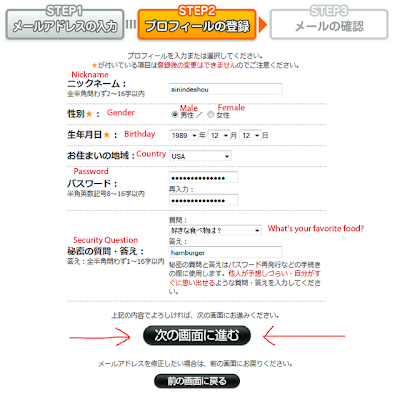
For the security question, just leave the first question selected (your favorite food) and type in your answer (Airiindeshou loves hamburgers). Then click the bigger black button.
The next page will have you review what you typed and then make you type a captcha code. Do it, then click the biggest black button.

Then you will be emailed by Niconico and you have to click the link in the email to confirm your registration. After that, you're done!
BTW, one thing that makes Niconico... unique (and a bit annoying) is that the comments are displayed on the video screen while it's playing. Like so:

If you want to turn them off, then click the button that looks like a speech bubble, shown above.

No comments:
Post a Comment